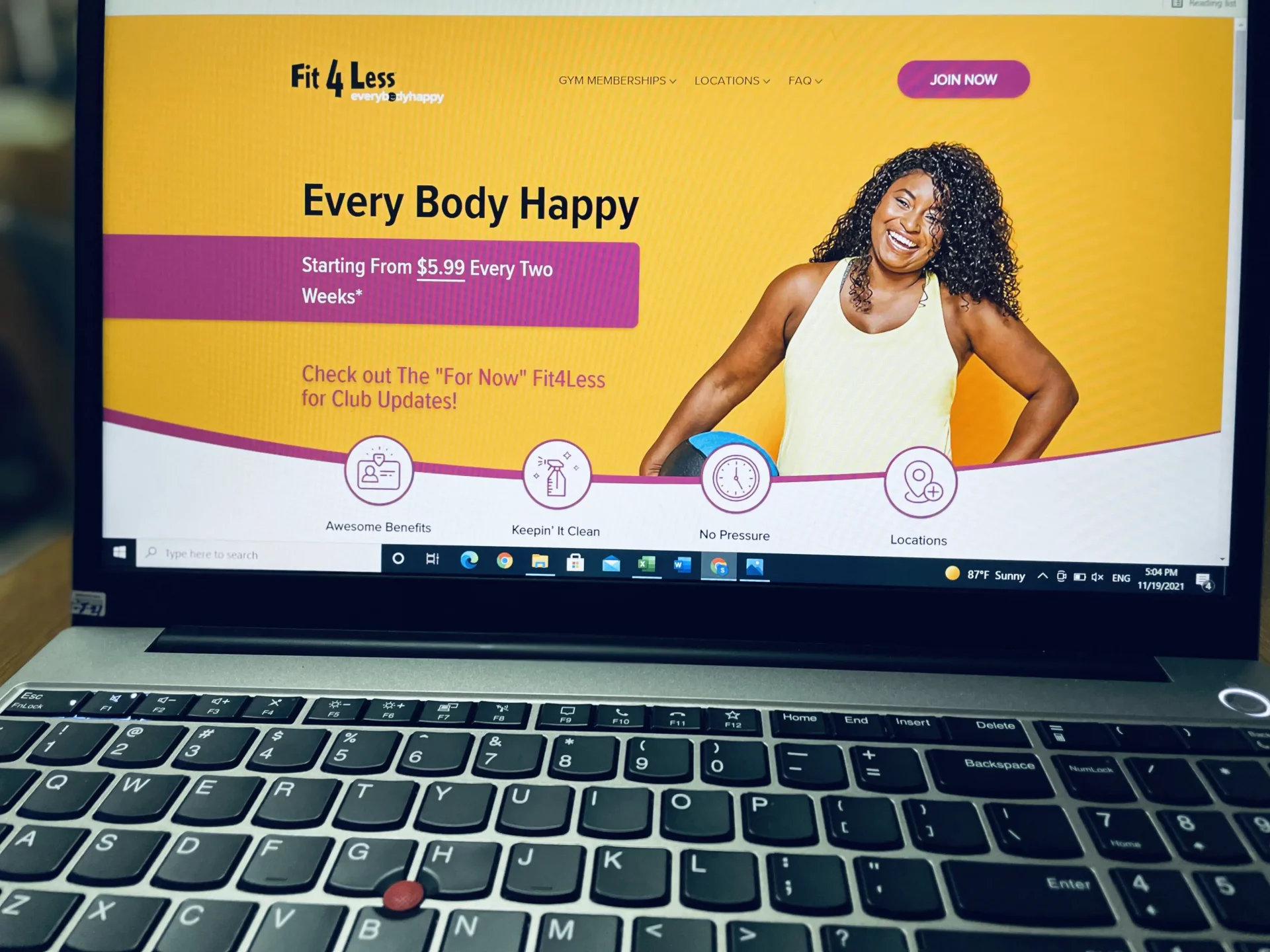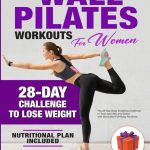Are you thinking about canceling your Fit4Less membership? It’s important to understand the cancellation process to avoid any unexpected fees or charges. In this article, we’ll provide you with a step-by-step guide on how to cancel your Fit4Less membership in Canada.
Key Takeaways
- Understanding Fit4Less cancellation policy
- Gathering necessary information before starting the cancellation process
- Contacting Fit4Less customer service to initiate the cancellation process
- Following the cancellation instructions provided by Fit4Less
- Confirming the cancellation and obtaining proof
- Cancelling any related payments
Understanding Fit4Less Cancellation Policy
Before cancelling your Fit4Less membership, it is important to understand the cancellation policy and any fees or notice periods that may apply. Fit4Less requires members to provide written notice of cancellation at least 10 days prior to their next scheduled payment date.
If you are cancelling within the first year of your membership, a cancellation fee may apply. In most cases, the fee is equal to the remaining balance of your membership contract, up to a maximum of $200. However, if you are cancelling due to a medical condition or relocation, the fee may be waived upon providing appropriate documentation.
It is also important to note that if you have a multi-club membership, you must cancel at the club where your membership was originally signed. Cancelling at a different club location may result in additional fees or complications.
Gather Necessary Information
Before initiating the process of cancelling your Fit4Less membership, gather all the necessary information. This will make the procedure smoother and quicker.
You will need your membership details, which can be found on your membership card or statement. Make sure to have the exact date your membership began and the contract term length. Knowing the date of your last payment and the payment method can also help during the cancellation process.
Additionally, ensure that you have your account information, including your login credentials for the Fit4Less website or app if you have one.
Having all of this information on hand will make it easier to cancel your Fit4Less membership without any delays or complications.
Contact Fit4Less Customer Service
Before initiating the cancellation process, you will need to contact Fit4Less customer service to let them know of your intention to cancel your membership.
To contact customer service, you can call 1-855-348-4348 or email them at [email protected]. The customer service team can answer any questions you may have about the cancellation process and guide you through the steps you need to take.
Keep in mind that customer service hours may vary, so it’s best to check the Fit4Less website for their current hours of operation.
Speak with a Customer Service Representative
After contacting Fit4Less customer service, you may be directed to speak with a representative to complete the cancellation process. This step is important, as it allows you to ask any remaining questions you may have and ensure that you understand the cancellation procedure fully.
Follow the Cancellation Instructions
Once you have gathered all the necessary information, it’s time to follow the cancellation instructions to put an end to your Fit4Less membership.
The specific steps may vary depending on your location and membership type, but in general, you will need to:
- Visit the Fit4Less website or contact customer service by phone or email.
- Inform them that you wish to cancel your membership and provide all necessary details.
- Submit any required forms or documentation, such as a cancellation request form or proof of address.
- Make sure to ask any questions you may have and clarify any fees or notice periods that may apply.
It’s important to follow the cancellation instructions carefully to avoid any confusion or delays in the process.
Keep in mind that some locations may require you to cancel in person or via registered mail, so be sure to check the cancellation policy for your specific location.
Before Cancelling
It’s worth noting that some Fit4Less locations offer freezes on memberships rather than cancellations. If you’re thinking about cancelling due to temporary circumstances, such as an injury or vacation, it might be worth checking to see if you can freeze your membership instead.
Additionally, if you have prepaid for a certain number of months, cancelling before the end of that period may result in a partial refund or may not be possible at all. Make sure to review your contract and the cancellation policy carefully before moving forward.
Return Membership Card and Accessories
After cancelling your Fit4Less membership, make sure to return your membership card and any related accessories back to the gym. This will ensure that you are not charged any additional fees or penalties.
You can return your membership card and accessories to any Fit4Less location during their hours of operation. You can also ask a customer service representative about the return process and any specific instructions that may apply.
Remember that failing to return your membership card and accessories could result in additional charges or fees, so it is important to take care of this step right away.
Confirm Cancellation and Obtain Proof
After following the cancellation process with Fit4Less customer service, it’s important to confirm the cancellation and obtain proof for your records. This can help avoid any future disputes or billing issues.
You can confirm the cancellation with Fit4Less either by phone or email, depending on the method you used to initiate the cancellation process. Be sure to keep a record of the date and time of your confirmation, as well as the name of the representative you spoke with.
It’s also a good idea to obtain proof of cancellation, such as a confirmation email or letter from Fit4Less. This will provide additional evidence of the cancellation and can be useful in case of any future billing issues.
Remember, it’s your responsibility to ensure that the cancellation of your Fit4Less membership is complete and final. By confirming the cancellation and obtaining proof, you can have peace of mind knowing that your membership has been successfully terminated.
Cancel Any Related Payments
After cancelling your Fit4Less membership, be sure to cancel any recurring payments associated with it. This will prevent any further charges from occurring.
To cancel recurring payments through your bank or credit card provider, contact their customer service department and request that the payment be stopped. You may need to provide your Fit4Less membership details and proof of cancellation.
Double-check your bank or credit card statements in the months following cancellation to ensure that no further charges have been made.
Be Aware of Membership Freeze Options
If you’re considering cancelling your Fit4Less membership because of a temporary situation, such as an injury or move, you may want to explore the option of freezing your membership instead. This allows you to put your membership on hold for a period of time, without having to cancel and then sign up again when you’re ready to return.
To freeze your membership, you’ll need to contact Fit4Less customer service and ask about their freeze policy. Depending on the length of time you need to freeze your membership, there may be a fee or other requirements you’ll need to meet.
It’s important to note that membership freeze options may vary depending on your location and membership type. Be sure to ask about the specific options available to you before making a decision.
Benefits of Cancelling Fit4Less Membership
Cancelling a Fit4Less membership can provide a variety of benefits to Canadians looking to save money or explore other fitness options.
- Financial Savings: Cancelling your membership can save you money on monthly fees, allowing you to allocate those funds towards other expenses or goals.
- Flexibility: Once your membership is cancelled, you have the freedom to explore other fitness options or try new activities without being tied to one gym.
- Stress Relief: If you weren’t using your membership regularly or at all, cancelling can alleviate guilt or stress associated with unused expenses.
- Health Benefits: Exploring other fitness options or activities can provide new physical challenges and health benefits that you may not have experienced with your Fit4Less membership.
Regardless of your reason for cancelling, it’s important to follow the proper procedure to ensure a smooth transition out of your membership. By understanding Fit4Less’s cancellation policy and following the step-by-step instructions, you can cancel your membership with confidence and move forward towards your new fitness goals.
Conclusion:
Canceling a Fit4Less membership in Canada can seem overwhelming, but it doesn’t have to be. By following the steps outlined in this guide, you can terminate your membership with ease.
Before canceling, take the time to read and understand Fit4Less’s cancellation policy. Make sure you have all the necessary information and contact their customer service to initiate the cancellation process.
Speak with a representative to clarify any doubts and follow the provided instructions carefully, including returning your membership card and obtaining proof of cancellation.
Remember to cancel any associated payments and consider your options for freezing your membership if necessary. There are many benefits to canceling your Fit4Less membership, including exploring new fitness options.
We hope this guide has been helpful in assisting you in canceling your Fit4Less membership in Canada. If you have any additional questions, do not hesitate to contact the customer service team for further assistance.
FAQ
Q: How do I cancel my Fit4Less membership?
A: Follow the step-by-step instructions provided in this article to cancel your Fit4Less membership.
Q: What is the cancellation policy for Fit4Less?
A: Fit4Less has a cancellation policy that may include fees or notice periods. Please refer to Section 2 for more information.
Q: What information do I need before cancelling my Fit4Less membership?
A: Gather your membership details and account information. Section 3 provides more guidance on this.
Q: How do I contact Fit4Less customer service to cancel my membership?
A: Section 4 provides instructions on how to contact Fit4Less customer service, including phone numbers or email addresses.
Q: Should I speak with a customer service representative before cancelling my membership?
A: It is recommended to speak with a customer service representative to ensure a smooth cancellation process. Section 5 explains this further.
Q: Can you provide step-by-step instructions on how to cancel a Fit4Less membership?
A: Yes, Section 6 provides detailed step-by-step instructions on how to cancel your Fit4Less membership, including any required forms or documentation.
Q: Do I need to return my Fit4Less membership card after cancellation?
A: Yes, it is important to return your Fit4Less membership card and any related accessories after cancelling. Section 7 reminds you of this.
Q: How can I confirm my cancellation and obtain proof?
A: Section 8 advises you to confirm the cancellation with Fit4Less and obtain proof, such as a confirmation email or letter.
Q: What should I do to cancel any recurring payments associated with my Fit4Less membership?
A: Section 9 provides guidance on how to cancel any recurring payments related to your Fit4Less membership, such as through your bank or credit card provider.
Q: Are there options to freeze my Fit4Less membership instead of cancelling?
A: Section 10 informs you about any options for freezing your Fit4Less membership, if applicable.
Q: What are the benefits of cancelling my Fit4Less membership?
A: Section 11 briefly discusses the potential benefits of cancelling your Fit4Less membership, such as saving money or exploring other fitness options.